Home
/
game offline
/
game online
/
game pc
/
hướng dẫn
/
pes
/
pes 2020
/
sport
/
tutorial
/
(PC) Smoke Patch 20.1.0 Compatibility With DLC 4.0 (14.02.2020)
(PC) Smoke Patch 20.1.0 Compatibility With DLC 4.0 (14.02.2020)
THÔNG TIN GAME
♦ Tên Game: eFootball Pro Evolution Soccer 2020
♦ Ngày Phát Hành (Demo): 30 tháng 7 năm 2019
♦ Ngày Phát Hành: 10 tháng 9 năm 2019
♦ Nhà phát triển: Konami, Konami Digital Entertainment
♦ Nhà xuất bản: Konami
♦ Credit smoke patch: Smoke Team
♦ Thể Loại: Sports
♦ Nền tảng: Fox Engine
♦ Ngày Phát Hành (Demo): 30 tháng 7 năm 2019
♦ Ngày Phát Hành: 10 tháng 9 năm 2019
♦ Nhà phát triển: Konami, Konami Digital Entertainment
♦ Nhà xuất bản: Konami
♦ Credit smoke patch: Smoke Team
♦ Thể Loại: Sports
♦ Nền tảng: Fox Engine
♦ Series: PES
GIỚI THIỆU GAME
* Overview:
- eFootball Pro Evolution Soccer 2020 (abbreviated eFootball PES2020) is a football simulation video game developed by PES Productions and published by Konami announced at E3 2019 on 11 June 2019. The game will be the 19th installment of the Pro Evolution Soccer video game series and will be launched on Microsoft Windows, PlayStation 4, and Xbox One on September 10 (and Sept. 12 for these platforms in Asia). The new game features a name change this year with the addition of the 'eFootball' within the title symbolizing a push in the online gaming space with a focus on PESLeague and eFootball.Pro tournaments. Lionel Messi returns as the cover star of the standard edition since his last appearance on the Pro Evolution Soccer 2011 cover, Ronaldinho will grace the cover of the legend edition.
* Tổng quan:
- eFootball Pro Evolution Soccer 2020 (viết tắt là eFootball PES2020) là một trò chơi video mô phỏng bóng đá được phát triển bởi PES Productions và được Konami công bố vào E3 2019 vào ngày 11 tháng 6 năm 2019. Trò chơi sẽ là phần thứ 19 của trò chơi video Pro Evolution Soccer loạt và sẽ được ra mắt trên Microsoft Windows , PlayStation 4 và Xbox One vào ngày 10 tháng 9 (và ngày 12 tháng 9 đối với các nền tảng này ở Châu Á). Trò chơi mới có sự thay đổi tên trong năm nay với việc bổ sung 'eFootball' trong tiêu đề tượng trưng cho sự thúc đẩy trong không gian trò chơi trực tuyến với trọng tâm là các giải đấu PESLeague và eFootball.Pro. Lionel Messi trở lại với tư cách là ngôi sao trang bìa của phiên bản tiêu chuẩn kể từ lần xuất hiện cuối cùng trên trang bìa Pro Evolution Soccer 2011 , Ronaldinho sẽ làm duyên cho trang bìa của phiên bản huyền thoại.
* About smoke patch 20.1.0 AIO (All In One):
get all parts and be sure all are completed, extract only part one the rest will be extracted automatically, don't move any of the installation files or folders and be sure you do not get any errors.
2- Run (smokepatch20.1.0.exe)
run the installer and choose game installation folder, the patch must be installed in the same game folder, be sure you don't get errors and that the installer finished successfully.
3- Install patch update
get the latest patch update (if available), only install the latest update because it will include any needed previous updates for the patch.
4- Copy the Edit file
manually copy the edit file (edit00000000) that comes with the latest update, replace the file in the save folder of the game in documents.
* Note: You have to deactivate Live Update:
* Ingame Pictures:
- eFootball Pro Evolution Soccer 2020 (abbreviated eFootball PES2020) is a football simulation video game developed by PES Productions and published by Konami announced at E3 2019 on 11 June 2019. The game will be the 19th installment of the Pro Evolution Soccer video game series and will be launched on Microsoft Windows, PlayStation 4, and Xbox One on September 10 (and Sept. 12 for these platforms in Asia). The new game features a name change this year with the addition of the 'eFootball' within the title symbolizing a push in the online gaming space with a focus on PESLeague and eFootball.Pro tournaments. Lionel Messi returns as the cover star of the standard edition since his last appearance on the Pro Evolution Soccer 2011 cover, Ronaldinho will grace the cover of the legend edition.
* Tổng quan:
- eFootball Pro Evolution Soccer 2020 (viết tắt là eFootball PES2020) là một trò chơi video mô phỏng bóng đá được phát triển bởi PES Productions và được Konami công bố vào E3 2019 vào ngày 11 tháng 6 năm 2019. Trò chơi sẽ là phần thứ 19 của trò chơi video Pro Evolution Soccer loạt và sẽ được ra mắt trên Microsoft Windows , PlayStation 4 và Xbox One vào ngày 10 tháng 9 (và ngày 12 tháng 9 đối với các nền tảng này ở Châu Á). Trò chơi mới có sự thay đổi tên trong năm nay với việc bổ sung 'eFootball' trong tiêu đề tượng trưng cho sự thúc đẩy trong không gian trò chơi trực tuyến với trọng tâm là các giải đấu PESLeague và eFootball.Pro. Lionel Messi trở lại với tư cách là ngôi sao trang bìa của phiên bản tiêu chuẩn kể từ lần xuất hiện cuối cùng trên trang bìa Pro Evolution Soccer 2011 , Ronaldinho sẽ làm duyên cho trang bìa của phiên bản huyền thoại.
* About smoke patch 20.1.0 AIO (All In One):
* Changelog 20.1.0:
New patch main changes:
- included all fixes for recent dp, check website when there is a new game dp.
- added 69 new teams
- updated winter transfers
- updated the leagues for the new season
(japan, USA, china, Thailand, Brazil D1, Brazil D2, Chile, Colombia)
- performed kits settings review
- updated many kits
- added/upgraded mini faces
- added menu backgrounds
- added new patch graphics
- add more real faces
- update stats (from recent konami database)
- updated some boots
- add 7 more new managers
* Graphics:
all the the graphics files we create for best quality and performance at the same time, with the lowest file size possible for high quality, the graphics (emblems, logos, boots, balls, backgrounds) are all compatible with 4K resolution without loosing quality, while consuming same PC resources as the original game.
special graphics applied in SP20.1, including menu backgrounds and animations, also included our special default bein scoreboard, added competitions music for the menu thanks to predator, you can use the switcher to remove the graphics and/or the scoreboard for default konami graphics.
* Kits:
All the kits are in high quality, most of the teams have 3rd kits, we keep the fourth slot unused and unlocked for personal users edits.
* Addons:
There are many more options you can add to smokepatch, check the addons section of the website, the addons are being upgraded periodically and we plan to add more options in the future.
be sure to read carefully about any addon before using it to know more about its functionality and compatibility.
* Switcher:
A small switcher tool is included for various functions, located in the game folder, be sure the game is not running if you want to use this tool.
* Options:
- restore the patch default dpfilelist
- apply game dpfilelist (to deactivate the patch and play online for steam game)
- reset all extra cpk files (to remove any user adds using these cpk files)
- remove patch graphics, including menus and menu music
- remove patch scoreboard and restore game default
* What's new in Data Pack 4.00 & Patch 1.04.00:
■ Updates and Additions
・New season data for Campeonato Brasileiro (Brazil) implemented. Includes league promotions and relegations.
・New season data for TOYOTA Thai League implemented. Includes league promotions and relegations.
・New/updated uniforms
・New/updated media backdrops
・New/updated face models
・New/updated player portraits
・New Manager portraits
・New boot models
・New ball designs
・New Goal Celebrations
■ Other Changes
myClub
・Default Condition Rating for Legend players set to 'B'.
・Added the option to select uniforms from squads that you have purchased in myClub.
Matchday
・Those who compete in Grand Finals will now receive a 'Representative Reward' in addition to the 'Grand Final Reward'.
■ Fixes
・An issue that prevented you from selecting certain leagues in Random Selection Matches when filtering players by league.
・An issue that caused player models to disappear from the pre-match menu when using a uniforms created by importing image data through Edit mode.
・An issue that causes the Weekly Point screen to appear after certain Matchday Grand Finals. Ordinarily, Weekly Point totals should not change after Grand Finals.
・An issue where the incorrect team is displayed for Featured Players in certain locations. Currently, the Team Emblem displayed on each Featured Player's player card is indicative of their actual team.
■ Gameplay Adjustments
Fixes
・An issue that causes CBs with the 'Build Up' Playing Style to fall back to the friendly penalty box when your team is in possession of the ball.
・An issue which sometimes causes passes kicked with a full power gauge to fall short of their target when using Manual Controls.
・An issue that results in commands being issued to the wrong player during penalty shoot-outs in Team Play Lobby matches.
・An issue that sometimes causes players assigned to different positions in the COM's squad formation to overlap.
■ Other Updates
A variety of minor adjustments have been made to each mode to improve the overall gaming experience.
* Installation:
1- Extract patch filesNew patch main changes:
- included all fixes for recent dp, check website when there is a new game dp.
- added 69 new teams
- updated winter transfers
- updated the leagues for the new season
(japan, USA, china, Thailand, Brazil D1, Brazil D2, Chile, Colombia)
- performed kits settings review
- updated many kits
- added/upgraded mini faces
- added menu backgrounds
- added new patch graphics
- add more real faces
- update stats (from recent konami database)
- updated some boots
- add 7 more new managers
* Graphics:
all the the graphics files we create for best quality and performance at the same time, with the lowest file size possible for high quality, the graphics (emblems, logos, boots, balls, backgrounds) are all compatible with 4K resolution without loosing quality, while consuming same PC resources as the original game.
special graphics applied in SP20.1, including menu backgrounds and animations, also included our special default bein scoreboard, added competitions music for the menu thanks to predator, you can use the switcher to remove the graphics and/or the scoreboard for default konami graphics.
* Kits:
All the kits are in high quality, most of the teams have 3rd kits, we keep the fourth slot unused and unlocked for personal users edits.
* Addons:
There are many more options you can add to smokepatch, check the addons section of the website, the addons are being upgraded periodically and we plan to add more options in the future.
be sure to read carefully about any addon before using it to know more about its functionality and compatibility.
* Switcher:
A small switcher tool is included for various functions, located in the game folder, be sure the game is not running if you want to use this tool.
* Options:
- restore the patch default dpfilelist
- apply game dpfilelist (to deactivate the patch and play online for steam game)
- reset all extra cpk files (to remove any user adds using these cpk files)
- remove patch graphics, including menus and menu music
- remove patch scoreboard and restore game default
* What's new in Data Pack 4.00 & Patch 1.04.00:
■ Updates and Additions
・New season data for Campeonato Brasileiro (Brazil) implemented. Includes league promotions and relegations.
・New season data for TOYOTA Thai League implemented. Includes league promotions and relegations.
・New/updated uniforms
・New/updated media backdrops
・New/updated face models
・New/updated player portraits
・New Manager portraits
・New boot models
・New ball designs
・New Goal Celebrations
■ Other Changes
myClub
・Default Condition Rating for Legend players set to 'B'.
・Added the option to select uniforms from squads that you have purchased in myClub.
Matchday
・Those who compete in Grand Finals will now receive a 'Representative Reward' in addition to the 'Grand Final Reward'.
■ Fixes
・An issue that prevented you from selecting certain leagues in Random Selection Matches when filtering players by league.
・An issue that caused player models to disappear from the pre-match menu when using a uniforms created by importing image data through Edit mode.
・An issue that causes the Weekly Point screen to appear after certain Matchday Grand Finals. Ordinarily, Weekly Point totals should not change after Grand Finals.
・An issue where the incorrect team is displayed for Featured Players in certain locations. Currently, the Team Emblem displayed on each Featured Player's player card is indicative of their actual team.
■ Gameplay Adjustments
Fixes
・An issue that causes CBs with the 'Build Up' Playing Style to fall back to the friendly penalty box when your team is in possession of the ball.
・An issue which sometimes causes passes kicked with a full power gauge to fall short of their target when using Manual Controls.
・An issue that results in commands being issued to the wrong player during penalty shoot-outs in Team Play Lobby matches.
・An issue that sometimes causes players assigned to different positions in the COM's squad formation to overlap.
■ Other Updates
A variety of minor adjustments have been made to each mode to improve the overall gaming experience.
* Installation:
get all parts and be sure all are completed, extract only part one the rest will be extracted automatically, don't move any of the installation files or folders and be sure you do not get any errors.
2- Run (smokepatch20.1.0.exe)
run the installer and choose game installation folder, the patch must be installed in the same game folder, be sure you don't get errors and that the installer finished successfully.
3- Install patch update
get the latest patch update (if available), only install the latest update because it will include any needed previous updates for the patch.
4- Copy the Edit file
manually copy the edit file (edit00000000) that comes with the latest update, replace the file in the save folder of the game in documents.
* Note: You have to deactivate Live Update:
* Ingame Pictures:








CẤU HÌNH GAME
MINIMUM | CẤU HÌNH TỐI THIỂU
|
RECOMMENDED | CẤU HÌNHYÊU CẦU
|
- CPU: AMD Phenom II X4 965, Intel Core i3-2100, or equivalent
- RAM: 8 GB
- OS: Windows 7/8.1/10 – 64-Bit
- VIDEO CARD: AMD Radeon HD 7850 2GB, NVIDIA GTX 660 2GB, or equivalent
- FREE DISK SPACE: At least 50 GB of free space
- Online Connection Requirements: 512kbps minimum internet speed
|
- CPU: AMD Athlon X4 870K, Intel i3 6300T or equivalent
- RAM: 8 GB
- OS: Windows 10 64Bit
- VIDEO CARD: AMD Radeon R9 270X, NVIDIA GeForce GTX 670, or equivalent
- FREE DISK SPACE: At least 50 GB of free space
- Online Connection Requirements: Broadband connection recommended
|
HƯỚNG DẪN TẢI VÀ CÀI ĐẶT SMOKE PATCH 20.1.0
❋ NOTE - GHI CHÚ
* I am NOT the one who uploads the files. I just find it on internet and share with you.
* If you are the author of this link, and want TO REMOVE contact here! Thank you!!!!
Lưu ý:
* Chúng tôi KHÔNG phải là người tải lên những files này, chúng được tìm thấy trên internet và chia sẻ với các bạn, những người có chung niềm đam mê game với chúng tôi.
* Nếu bạn là tác giả của liên kết này và muốn XÓA liên hệ tại đây! Chân thành cảm ơn!!!!
⏩HƯỚNG DẪN TẢI VÀ CÀI ĐẶT GAME
* How to install?
1. Download File and extract to anywhere you want.
2. Do following the tutorial video.
3. Enjoy
* Cách cài đặt game:
1. Tải file game và giải nén ra bất cứ đâu bạn muốn.
2. Giải nén xong xem video cài đặt game chi tiết.
3. Tận hưởng thành quả :D
LINK DOWNLOAD - TẢI GAME
* All download links max speed and highly recommend - Tất cả links được upload với tốc độ cao, không giới hạn băng thông
* Note, Please:
We work very hard and all the time on this site and offer you everythings for free so we put short links to earn a little money We hope you understand that, thanks.
* Vui lòng chú ý:
Chúng tôi đã làm việc rất chăm chỉ và dành rất nhiều thời gian cho blog này để chia sẻ đến cho cộng đồng những thông tin bổ ích hoàn toàn miễn phí, bởi vậy chúng tôi có sử dụng link rút gọn để có thêm chi phí, mong các bạn hiểu và ủng hộ cho chúng tôi, trân trọng cảm ơn!
🔶Smoke Patch 20.1. 0 For Pes20 AIO (8.5 Gb):
* Link Download (Original Links 9 Parts Mediafire):
+ Part 1
+ Part 2
+ Part 3
+ Part 4
+ Part 5
+ Part 6
+ Part 7
+ Part 8
+ Part 9
🔶Smoke Patch 20.1. 0 For Pes20 AIO (8.5 Gb):
* 1 Link Download (Hight Speed):
...Uploading...
🔶SP20.1.0 DLC4 compatibility package(480 Mb):
* Link Download:
+ Download Here | Download Here | Download Here | Download Here
* Or:
+ Download Here | Download Here | Download Here | Download Here
🔶 How To Download + Install PEs 2020 Full Offline (32 Gb):
* Click Here
🔶How To Download PEs 2020 Lite On Steam:
* Click Here
🔶Tunnel Bear (Fake IP) for PC 2019 (160Mb) Full Version:
* Link Download:
+ Download Here | Download Here | Download Here | Download Here
* Or:
+ Download Here | Download Here | Download Here | Download Here
► LƯU Ý CẦN THIÊT - IMPORTANT NOTE
- Mật khẩu giải nén mặc định cho các file (Default Extract Password): [ infogatevn.com ]
- Tắt chương trình diệt virus trước khi cài đặt game, phần mềm, tránh bị xoá file kích hoạt
- Tắt chương trình chặn quảng cáo để tải file - Turn Ads-Block App off in your browser to download.
- Sử dụng IDM để tăng tốc độ download file
- Cài đặt trình giải nén mới nhất (Winrar, 7zip...) để giải nén, tránh lỗi sử dụng bản cũ
Hãy đăng ký Channel của mình để theo dõi thêm nhiều video hấp dẫn hơn nhé.
Subscribe my Channel for more interesting Video, thanks so much.


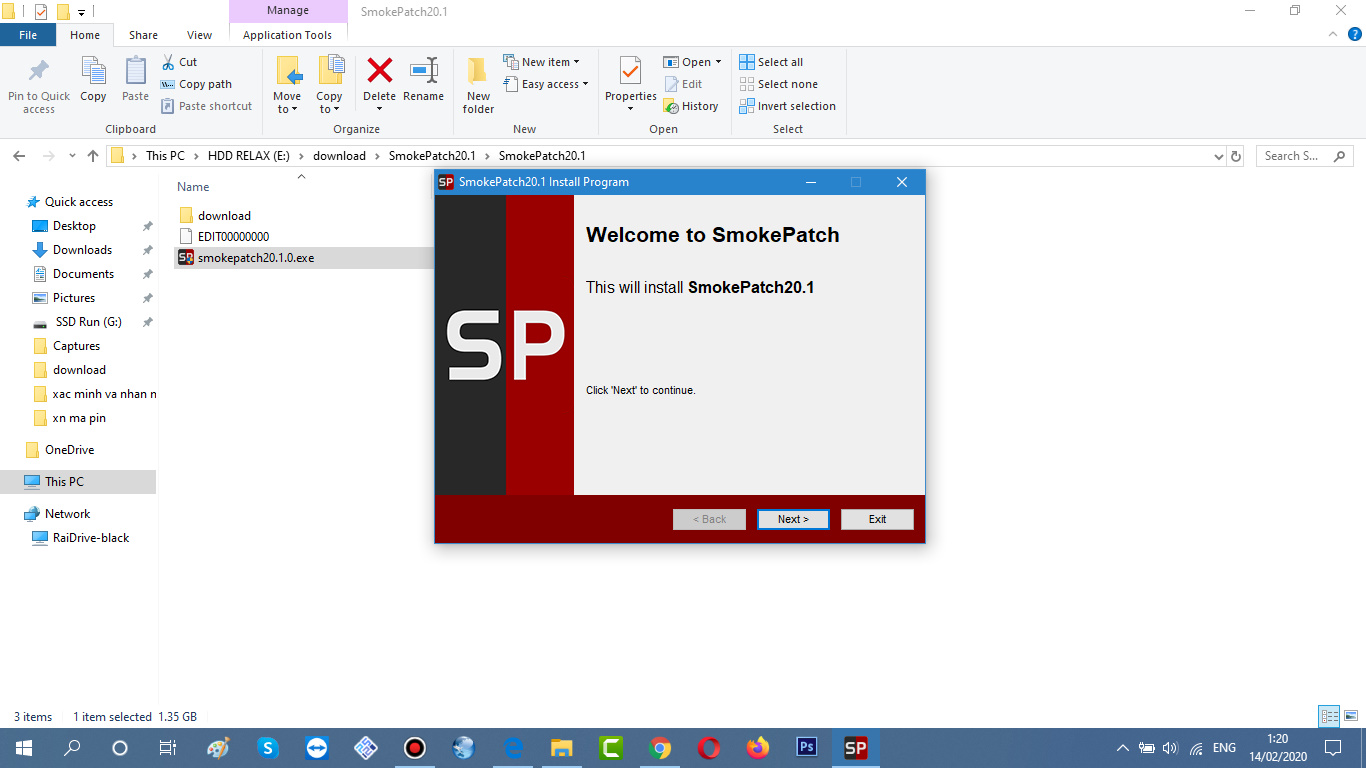







![[Free Download] Game Hứng Bia Cởi Đồ Gái - Pilsner Undress for PC](https://3.bp.blogspot.com/-pxgotYiQBOA/XBn6Q1rPWNI/AAAAAAAAO_0/0kgnNOdZJgEd2gZip_6GFG9TxQdZfXwfgCLcBGAs/s72-c/B.png)
![[Free Download] Dragonball Xenoverse 2 V1.11 Lastest Update 18.12.2018](https://1.bp.blogspot.com/-jFJzr_eMyVM/XBnR2HuP5LI/AAAAAAAAO_I/oiK02j2UbD4CGpIP5HKZOjLBFL2VvrNuACLcBGAs/s72-c/B.png)



Post a Comment