Home
/
dosbox
/
emulator
/
giả lập
/
pc software
/
phần mềm mobile
/
(PC) DosBox 0.74.3 - Hướng Dẫn Chơi DOS GAMES Tren Window 10 Chi Tiết Bằng Video (12.2019)
(PC) DosBox 0.74.3 - Hướng Dẫn Chơi DOS GAMES Tren Window 10 Chi Tiết Bằng Video (12.2019)
THÔNG TIN PHẦN MỀM - SOFTWARE INFOMATIONS
♦ Tên Game: DOSBox
♦ Ngày Phát Hành: July 22, 2002
♦ Nhà phát triển: Peter "Qbix" Veenstra, Sjoerd "Harekiet" van der Berg, Tommy "fanskapet" Frössman, Ulf "Finster" Wohlers
♦ Written in: C++
♦ Available in: English (but supports alternate keyboard layouts)
♦ Platform(s): Windows, macOS, Linux, Android, Chrome OS (Gentoo Linux), AROS, AmigaOS 4, Amiga, BeOS, FreeBSD, OpenBSD, MorphOS, OS/2, RISC OS, Solaris 10, Wii(Homebrew Channel required)
♦ Ngày Phát Hành: July 22, 2002
♦ Nhà phát triển: Peter "Qbix" Veenstra, Sjoerd "Harekiet" van der Berg, Tommy "fanskapet" Frössman, Ulf "Finster" Wohlers
♦ Written in: C++
♦ Available in: English (but supports alternate keyboard layouts)
♦ Platform(s): Windows, macOS, Linux, Android, Chrome OS (Gentoo Linux), AROS, AmigaOS 4, Amiga, BeOS, FreeBSD, OpenBSD, MorphOS, OS/2, RISC OS, Solaris 10, Wii(Homebrew Channel required)
GIỚI THIỆU PHẦN MỀM - ABOUT THE SOFTWARE
* Overview:
DOSBox is an emulator program which emulates an IBM PC compatible computer running a DOS operating system. Many IBM PC compatible graphics and sound cards are also emulated. This means that original DOS programs (including PC games) are provided with an environment in which they can run correctly, even though the modern computers have dropped support for that old environment.* Tổng quan:
DOSBox là một giả lập chương trình mà giả lập một IBM PC tương thích máy tính chạy một hệ điều hành DOS hệ điều hành. Nhiều card đồ họa và âm thanh tương thích với IBM PC cũng được mô phỏng. Điều này có nghĩa là các chương trình DOS gốc (bao gồm các trò chơi trên PC ) được cung cấp một môi trường để chúng có thể chạy chính xác, mặc dù các máy tính hiện đại đã bỏ hỗ trợ cho môi trường cũ đó.
* History:
- DOSBox is free software written primarily in C++ and distributed under the GNU General Public License. DOSBox has been downloaded over 34 million times since its release on SourceForge in 2002.
- A number of usability enhancements have been added to DOSBox beyond emulating DOS. The added features include virtual hard drives, peer-to-peer networking, screen capture and screencasting from the emulated screen.
- More than 9 years have passed between 2010's 0.74 and the 2019's latest version 0.74-3, "a security release" made in absence of version 0.75, which "should have been released by now, but some bugs took a lot longer than expected". But throughout these years development has been ongoing in the SVN version. Forks such as DOSBox SVN Daum and DOSBox SVN-lfn provide additional features, which include support for save states and long filenames (LFN), while others such as DosBox-X add emulation for Japanese systems like the NEC PC-98 and increase compatibility with various Demoscene productions.
- A number of vintage DOS games have been commercially re-released to run on modern operating systems by encapsulating them inside DOSBox.
* Lịch Sử:
- DOSBox là phần mềm miễn phí được viết chủ yếu bằng C ++ và được phân phối theo Giấy phép Công cộng GNU . DOSBox đã được tải xuống hơn 34 triệu lần kể từ khi phát hành trên SourceForge vào năm 2002.
-Một số cải tiến về khả năng sử dụng đã được thêm vào DOSBox ngoài việc mô phỏng DOS. Các tính năng bổ sung bao gồm ổ đĩa cứng ảo , mạng peer-to-peer , chụp ảnh màn hình và động trên màn hình từ màn hình mô phỏng.
- Hơn 9 năm đã trôi qua giữa năm 2010 là 0,74 và phiên bản mới nhất 0,74-3 của năm 2019, "một bản phát hành bảo mật" được tạo ra mà không có phiên bản 0,75, mà "đáng lẽ phải được phát hành ngay bây giờ, nhưng một số lỗi mất nhiều thời gian hơn dự kiến". Nhưng trong suốt những năm này, sự phát triển đã được tiếp tục trong phiên bản SVN. Các Fork như DOSBox SVN Daum và DOSBox SVN-lfn cung cấp các tính năng bổ sung, bao gồm hỗ trợ lưu trạng thái và tên tệp dài (LFN), trong khi các loại khác như DosBox-X thêm mô phỏng cho các hệ thống Nhật Bản như NEC PC-98 và tăng khả năng tương thích với các sản phẩm khác nhau của Demoscene.
- Một số trò chơi DOS cổ điển đã được phát hành lại thương mại để chạy trên các hệ điều hành hiện đại bằng cách gói chúng bên trong DOSBox.
* Features:
- DOSBox is a command-line program, configured either by a set of command-line arguments or by editing a plain text configuration file. For ease of use, several graphical front-ends have been developed by the user community.
- A popular feature of DOSBox is its ability to capture screenshots and record gameplay footage. The video is compressed using the lossless Zip Motion Block Video codec. In its uncompressed state the footage is almost an exact replica of the actual program. The video recording feature was added in version 0.65. In earlier versions, one had to rely on custom modifications and a third-party screen recorder to record video, but the quality and emulator performance was generally very poor.
- The DOSBox project has a policy of not adding features that aren't used by DOS games if they take significant effort to implement, are likely to be a source of bugs or portability problems, and/or impact performance. Perhaps the most common hardware feature of DOS-era PCs that the official version of DOSBox doesn't emulate is the parallel port that was used to connect printers. As an alternative, the PrintScreen function of modern OSs can be used to capture the output of DOSBox. For similar reasons, no support for long filenames and Ctrl-Break is added into official versions, though support for them is available in some unofficial enhanced SVN builds.
* Tính Năng:
- DOSBox là một chương trình dòng lệnh , được cấu hình bằng một tập hợp các đối số dòng lệnh hoặc bằng cách chỉnh sửa tệp cấu hình văn bản thuần túy . Để dễ sử dụng, một số đồ họa phía trước đầu đã được phát triển bởi cộng đồng người dùng.
- Một tính năng phổ biến của DOSBox là khả năng chụp ảnh màn hình và ghi lại cảnh quay trò chơi. Video được nén bằng cách sử dụng codec Zip Motion Block Video lossless. Ở trạng thái không nén, đoạn phim gần như là một bản sao chính xác của chương trình thực tế. Tính năng quay video đã được thêm vào trong phiên bản 0.65. Trong các phiên bản trước, người ta phải dựa vào sửa đổi tùy chỉnh và trình ghi màn hình của bên thứ ba để quay video, nhưng chất lượng và hiệu suất giả lập nói chung là rất kém.
- Dự án DOSBox có chính sách không thêm các tính năng mà các trò chơi DOS không sử dụng nếu chúng mất nhiều công sức để thực hiện, có khả năng là nguồn gây ra lỗi hoặc sự cố về tính di động và / hoặc hiệu suất tác động. Có lẽ tính năng phần cứng phổ biến nhất của các PC thời DOS mà phiên bản chính thức của DOSBox không mô phỏng là cổng song song được sử dụng để kết nối máy in. Thay thế, chức năng PrintScreen của các HĐH hiện đại có thể được sử dụng để nắm bắt đầu ra của DOSBox. Vì những lý do tương tự, không hỗ trợ cho tên tệp dài và Ctrl-Break được thêm vào các phiên bản chính thức, mặc dù hỗ trợ cho chúng có sẵn trong một số bản dựng SVN nâng cao không chính thức.
MUA GAME - BUY GAME
CẤU HÌNH GAME - REQUIREMENTS
MINIMUM | CẤU HÌNH TỐI THIỂU
|
RECOMMENDED | CẤU HÌNHYÊU CẦU
|
VIDEO HƯỚNG DẪN TẢI VÀ CÀI ĐẶT
❋ NOTE - GHI CHÚ
* I am NOT the one who uploads the files. I just meet on the internet and I share with you.
* If you are the author of this link, and want TO REMOVE contact here! Thank you!!!!
Lưu ý:
* Chúng tôi KHÔNG phải là người tải lên những files này, chúng được tìm thấy trên internet và chia sẻ với các bạn, những người có chung niềm đam mê game với chúng tôi.
* Nếu bạn là tác giả của liên kết này và muốn XÓA liên hệ tại đây! Chân thành cảm ơn!!!!
⏩HƯỚNG DẪN TẢI VÀ CÀI ĐẶT
* How to install?
After downloading, install DOSBox to any directory. Also, make a folder to put all your old games in. I put DOSBox in C:\DOSBox, and my old games directory is C:\OLDGAMES. I put a game in my OLDGAMES directory, TESTDRIV, which is Test Drive, an old racing game. Your directories should look like this:
* Running a game:
Now, the hardest part, getting games to run. First, run dosbox.exe in your DOSBox folder. Remember that OLDGAMES directory you created in Step 1? You have to basically set that as new directory just for DOSBox. Essentially, it's going to become the C:\> drive of DOSBox. So, type:
Z:\>MOUNT C C:\OLDGAMESDrive C mounted as local directory C:\OLDGAMES\
To dissect the above:
MOUNT: Tells the program to mount a directory
C: Tells the program what you want your new drive to be called (leaving it as C: is fine)
C:\OLDGAMES: This is the directory I want to set as the new drive for DOSBox, because all my games are in it. If you created a different directory, write in the directory you created.
Note: If you want to mount a CD-ROM instead of a folder, type this:
Z:\>MOUNT D D:\ -t cdromMSCDEX installed.Drive D is mounted as CDRom D:\
* Cách cài đặt game:
Vui lòng xem video hướng dẫn chi tiết bên nha.
LINK DOWNLOAD
* ATTENTIONS:



- All links we use sponsored links, ads is how we fund the patch (games, softwares, picture...) and keep it for free, please be patient and use only the official links, These files are big, we will keep the files online to download anytime you want if you deleted the files from your local disk.
- If post has links that don't work, ask in comment for new
- Or search original posts and ask maker for re-upload or more details on mod
- If there are shortners, and don't work: refresh page or retry later, usually works
- Some shortners need for "get link" button to be clicked 2-3 times to go next
* CHÚ Ý:
- Các links trong blog này có sử dụng rút gọn, quảng cáo là cách giúp chúng tôi có thêm kinh phí để duy trì blog và lưu trữ dữ liệu cho các bạn miễn phí. Vui lòng kiên nhẫn và chỉ download tại các liên kết chính thức, không download tại các liên kết popup, các files lưu trữ có thể có dưng lượng rất lớn, chúng tôi sẽ lưu giữ các tệp này để tải xuống bất cứ lúc nào bạn muốn nếu bạn xóa các tệp khỏi ổ đĩa
- Nếu bài viết có link hỏng, không hoạt động, vui lòng comment xuống bên dưới
- Hoặc đề nghị các Ad hỗ trợ re-upload links
- Nếu là links rút gọn và nó không hoạt động: Bạn vui lòng nhấn F5 hoặc thử download lại.
- Một vài dịch vụ rút gọn cần nhấn vào nút " GET LINK" 2, 3 lần để có thể download.
* All download links max speed and highly recommend - Tất cả links được upload với tốc độ cao, không giới hạn băng thông:
All files are scanned with:
🔶 DosBox0.74.3 Full (Update 120.2019):
* Link Download:
+ Download Here | Download Here | Download Here | Download Here
Hoặc (Or):
+ Download Here | Download Here | Download Here | Download Here
* Link Download:
+ Download Here | Download Here | Download Here | Download Here
Hoặc (Or):
+ Download Here | Download Here | Download Here | Download Here
► LƯU Ý CẦN THIÊT - IMPORTANT NOTE
- Mật khẩu giải nén mặc định cho các file (Default Extract Password): [ infogatevn.com ]
- Tắt chương trình diệt virus trước khi cài đặt game, phần mềm, tránh bị xoá file kích hoạt
- Tắt chương trình chặn quảng cáo để tải file - Turn Ads-Block App off in your browser to download.
- Sử dụng IDM để tăng tốc độ download file
- Cài đặt trình giải nén mới nhất (Winrar, 7zip...) để giải nén, tránh lỗi sử dụng bản cũ
Hãy đăng ký Channel của mình để theo dõi thêm nhiều video hấp dẫn hơn nhé.
Subscribe my Channel for more interesting Video, thanks so much.


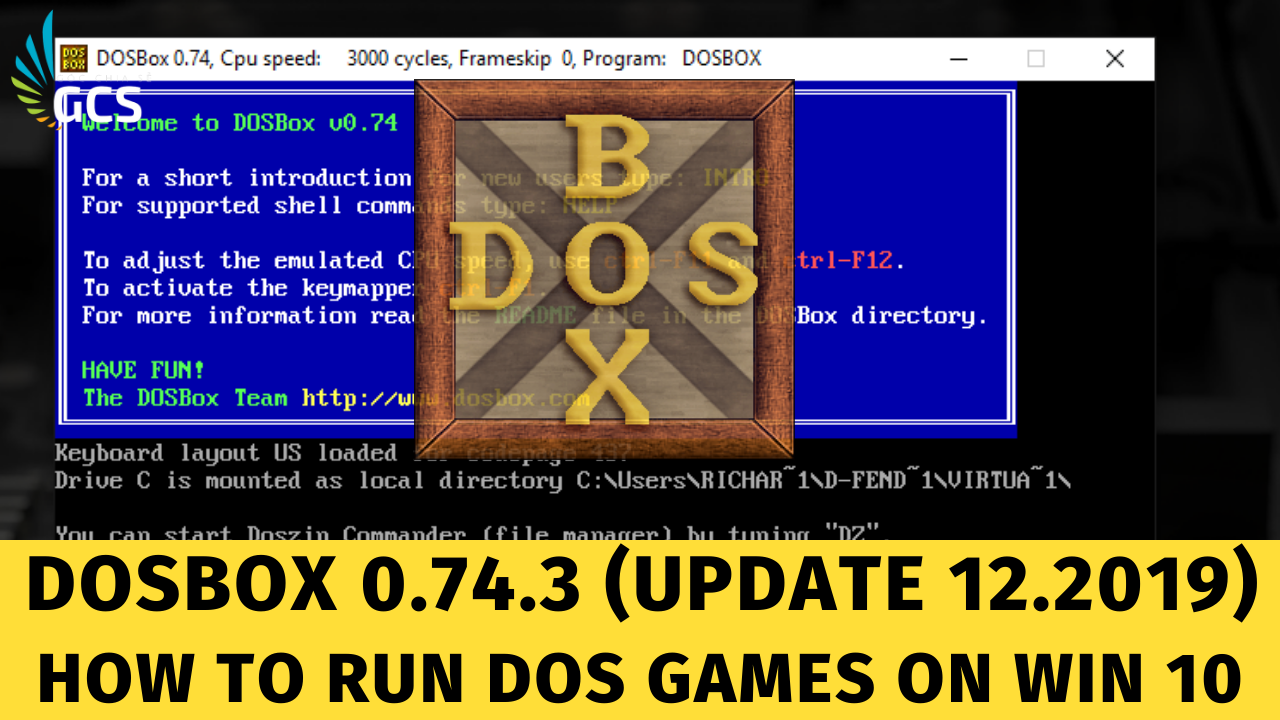










![[Free Download] Game Hứng Bia Cởi Đồ Gái - Pilsner Undress for PC](https://3.bp.blogspot.com/-pxgotYiQBOA/XBn6Q1rPWNI/AAAAAAAAO_0/0kgnNOdZJgEd2gZip_6GFG9TxQdZfXwfgCLcBGAs/s72-c/B.png)

![[Free Download] Dragonball Xenoverse 2 V1.11 Lastest Update 18.12.2018](https://1.bp.blogspot.com/-jFJzr_eMyVM/XBnR2HuP5LI/AAAAAAAAO_I/oiK02j2UbD4CGpIP5HKZOjLBFL2VvrNuACLcBGAs/s72-c/B.png)



Post a Comment